The complete guide to bringing your 3D assets into AR
Augmented Reality enhances the real world the way we know it and it offers almost limitless possibilities for creators to express themselves freely. The true beauty that lies herein is releasing us creators from the constraints of physics, to create unique immersive experiences that can tell stories in convincing ways, addressing multiple senses at once. Probably the most interesting augmented reality experiences contain 3D objects. When interacting with spatial content, three dimensional representations of items, objects, and people feel the most natural to us. In addition, when using PBR (Physically-Based-Rendering) materials, your 3D objects realistically adapt to the lighting environment which boosts realism. This can make it hard to distinguish if the object is real or not, which is the ultimate goal when creating AR experiences. So, 3D objects blend in more naturally and seamlessly with our environment. They spark interactivity, as within an AR application you can walk around the objects and explore them from all sides and angles. However, the process of implementing a 3D model into an AR application is often much less intuitive. Why is that? Why can't a GLB file simply be used? Why does it have to be a USDZ file, for example? And how can I convert 3D models to be ready for AR? Probably everyone who ever wanted to display a 3D asset in augmented reality had to face some hurdles in the conversion and implementation process. It hardly matters whether you're dealing with Apple's ARKit or Google's ARCore, whether you're using Meta's Spark AR or Snapchat's Lens Studio. The emerging technology of AR still entails that different platforms and companies want to set standards and bet on specially developed formats and platforms. Let's start with which formats we have and what it needs to be able to do. From most 3D programs like Blender or Cinema4D, exports in formats like .dae, .glb/.gltf or .fbx are common. Likewise on platforms like Sketchfab, which is an amazing source to access countless 3D models free to download. These file formats contain the model, textures or links to it, and animations. (If you want to take a closer look at all the file formats, please check out this great post on all3dp.com.) Some AR platforms like Spark AR can handle .fbx files, for example. However, none of the mentioned file formats are optimized for augmented reality. Some companies like Apple have been thinking in detail about augmented reality and the benefits the technology can bring. I.e., adding interaction to an immersive scene is crucial for Augmented Reality as a medium. That's why Pixar has developed the USDZ file format which Apple is leveraging. Apple developed schemas that optimize the format for AR. As you can read in the article, this allows geo achoring, physical simulations and real world reactions possible. USDZ files not only contain models, textures and animations, they can also store audio, interactions and behaviors. I'm glad you asked. Before we get carried away with the ultimate benefits of AR and USDZ models we want to shine some light on how to get there. We want to highlight every now and then there might be errors when converting to USDZs – sometimes textures get mixed up or animations get lost. In all transparency, when converting 3D file formats, or exporting to USDZ right away from your 3D authoring tool, you’ll encounter issues and problems more often than not. That’s why we shared the workflow that has proven to be the most stable for us! Sometimes you have to try a little bit. If you don't have a Mac you can also try the conversion via spase.io/playground, which can also convert .glbs to USDZ files within your browser. On some platforms like Sketchfab you can even download USDZ files directly. You heard right, any 3D object you find in Sketchfab, can be downloaded straight to your device as a USDZ. Yes. You made it. Congratulations! One last thing though. When creating AR experiences, you have to think about a good user experience (UX) first! It certainly helps the UX if your files are as small as possible. Since augmented reality applications can require quite a bit of processing power and every asset needs to be downloaded at some point, keeping your assets as small as possible is helping a lot. If you are interested in how to get the already compact USDZ files even smaller, stay tuned for our next AR QuickTips. Have fun with your 3D models in Augmented Reality.
This leads to the following: In contrast to two-dimensional content, 3D objects in augmented reality automatically create intuitive interaction with the viewer. It’s the interaction that creators like you, artists, museums and brands alike, are looking for. This is why you create immersive AR experiences. Simply because you want to engage your audience!The struggle is real
What do we need now?
So what file format do we need for AR?
USDZ - Designed for Augmented Reality
Picture this. A single USDZ file can be a scene which contains multiple 3D modeled figures that play a sound or animation once the viewer triggers certain interactions to the models. How cool is that? If you combine USDZs with the power of Apple's Reality Composer you can create entire complex AR scenes. In Apple’s Reality Composer you can also combine different behaviors and animations and stack them. Have a look at our short tutorial about the Reality Composer or check out this video from Apple about the AR Toolkit, which explains everything in detail.But how do I get a USDZ?
This can indeed be a rather tricky thing to do at times. An easy and reliable method is the conversion from .glb or .gltf to USDZ via Apple's Reality Converter. You can download it from Apple's developer website. For a short tutorial, see this video. Just open your .glb or .gltf file with that program and export the usdz.
Once again: It works best when you start the conversion with Apple’s Reality Converter from a .glb or .gltf file. The converter can handle more file formats as input, but only when you get a stable .glb or .gltf first, chances are much higher not to get a messy or wrong result.
Sketchfab’s amazing feature to automatically convert your uploaded 3D model to USDZ is definitely worth a shot when you have a few bucks to spare. You can subscribe to the smallest plan which gives you access to its editor with the option to download any 3D model as USDZ, no matter which files format you used when uploading.Is that it?
One USDZ file and you are ready to go for AR.
In the meantime, all you have to do is drop those assets into Scavengar, place them in a showroom or AR story, and share it with the world.
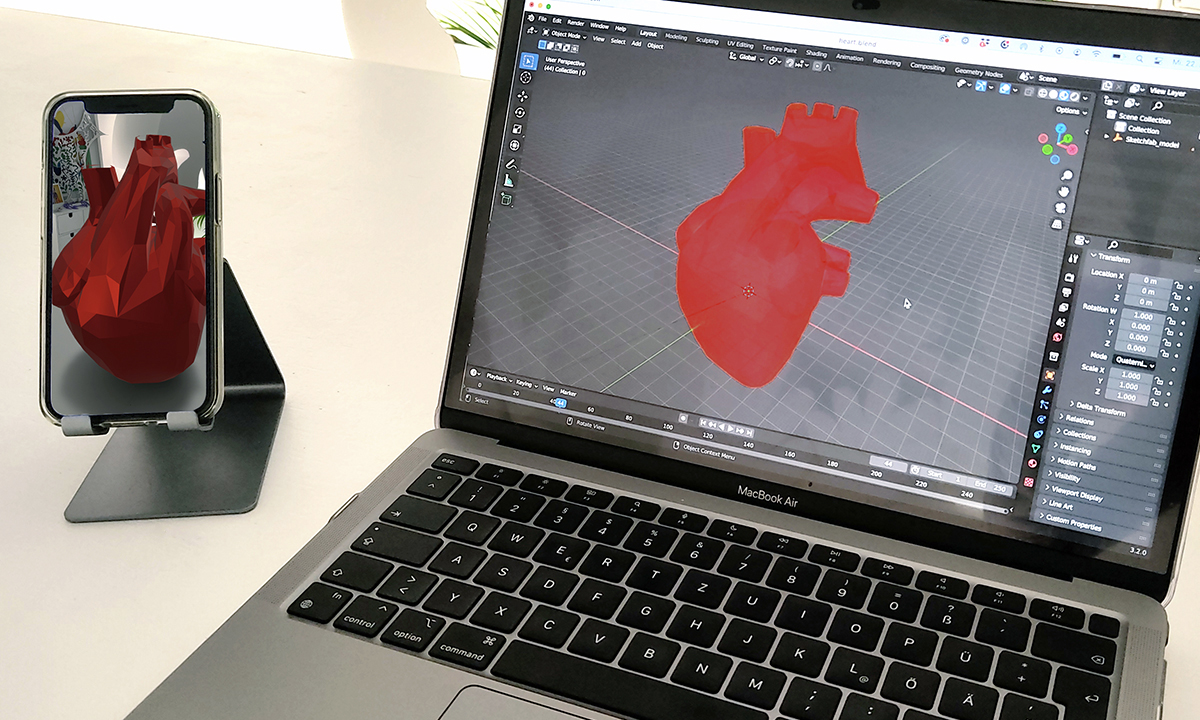
 Henriette Gressler
Henriette Gressler Marc Wicht
Marc Wicht